Linux test command
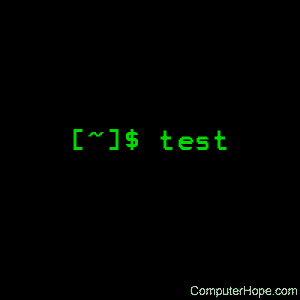
On Unix-like operating systems, the test command checks file types and compares values.
This page covers the GNU/Linux version of test.
For information about the test command in bash see our bash test command page.
Description
test is used as part of the conditional execution of shell commands.
test exits with the status determined by EXPRESSION. Placing the EXPRESSION between square brackets ([ and ]) is the same as testing the EXPRESSION with test. To see the exit status at the command prompt, echo the value "$?" A value of 0 means the expression evaluated as true, and a value of 1 means the expression evaluated as false.
Syntax
test EXPRESSION
[ EXPRESSION ]
Expressions
Expressions take the following forms:
| ( EXPRESSION ) | EXPRESSION is true |
| ! EXPRESSION | EXPRESSION is false |
| EXPRESSION1 -a EXPRESSION2 | both EXPRESSION1 and EXPRESSION2 are true |
| EXPRESSION1 -o EXPRESSION2 | either EXPRESSION1 or EXPRESSION2 is true |
| -n STRING | the length of STRING is nonzero |
| STRING | equivalent to -n STRING |
| -z STRING | the length of STRING is zero |
| STRING1 = STRING2 | the strings are equal |
| STRING1 != STRING2 | the strings are not equal |
| INTEGER1 -eq INTEGER2 | INTEGER1 equals INTEGER2 |
| INTEGER1 -ge INTEGER2 | INTEGER1 is greater than or equal to INTEGER2 |
| INTEGER1 -gt INTEGER2 | INTEGER1 is greater than INTEGER2 |
| INTEGER1 -le INTEGER2 | INTEGER1 is less than or equal to INTEGER2 |
| INTEGER1 -lt INTEGER2 | INTEGER1 is less than INTEGER2 |
| INTEGER1 -ne INTEGER2 | INTEGER1 is not equal to INTEGER2 |
| FILE1 -ef FILE2 | FILE1 and FILE2 have the same device and inode numbers |
| FILE1 -nt FILE2 | FILE1 is newer (modification date) than FILE2 |
| FILE1 -ot FILE2 | FILE1 is older than FILE2 |
| -b FILE | FILE exists and is block special |
| -c FILE | FILE exists and is character special |
| -d FILE | FILE exists and is a directory |
| -e FILE | FILE exists |
| -f FILE | FILE exists and is a regular file |
| -g FILE | FILE exists and is set-group-ID |
| -G FILE | FILE exists and is owned by the effective group ID |
| -h FILE | FILE exists and is a symbolic link (same as -L) |
| -k FILE | FILE exists and has its sticky bit set |
| -L FILE | FILE exists and is a symbolic link (same as -h) |
| -O FILE | FILE exists and is owned by the effective user ID |
| -p FILE | FILE exists and is a named pipe |
| -r FILE | FILE exists and read permission is granted |
| -s FILE | FILE exists and has a size greater than zero |
| -S FILE | FILE exists and is a socket |
| -t FD | file descriptor FD is opened on a terminal |
| -u FILE | FILE exists and its set-user-ID bit is set |
| -w FILE | FILE exists and write permission is granted |
| -x FILE | FILE exists and execute (or search) permission is granted |
Except for -h and -L, all FILE-related tests dereference symbolic links. Beware that parentheses need to be escaped (e.g., by backslashes) for shells. INTEGER may also be -l STRING, which evaluates to the length of STRING.
NOTE: your shell may have its own version of test, which usually supersedes the version described here. Please refer to your shell's documentation for details about the options it supports.
Examples
test 100 -gt 99 && echo "Yes, that's true." || echo "No, that's false."
This command prints the text "Yes, that's true." because 100 is greater than 99.
test 100 -lt 99 && echo "Yes." || echo "No."
This command prints the text "No." because 100 is not less than 99.
[ "awesome" = "awesome" ]; echo $?
This command prints "0" because the expression is true; the two strings are identical.
[ 5 -eq 6 ]; echo $?
This command prints "1" because the expression is false; 5 does not equal 6.
