Linux chgrp command
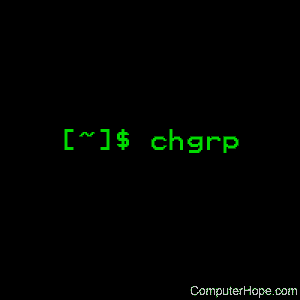
On Unix-like operating systems, the chgrp command changes the group ownership of a file or files.
This page covers the GNU/Linux version of chgrp.
Description
The chgrp command changes the group of each FILE to GROUP. If the --reference option is specified, chgrp changes the group of each FILE to that of RFILE.
Syntax
chgrp [OPTION]... GROUP FILE...
chgrp [OPTION]... --reference=RFILE FILE...
Options
| -c, --changes | Like verbose but report only when a change is made. |
| -f, --silent, --quiet | Suppress most error messages. |
| -v, --verbose | Output a diagnostic for every file processed. |
| --dereference | Affect the referenced file of each symbolic link, rather than the symbolic link itself, which is default setting. |
| -h, --no-dereference |
Affect symbolic links instead of any referenced file. This option is useful only on systems that change the ownership of a symlink. |
| --no-preserve-root | Do not treat '/' in any special way. This option is the default. |
| --preserve-root | Do not operate recursively on '/'. |
| --reference=RFILE | Use RFILE's group rather than specifying a GROUP value. |
| -R, --recursive | Operate on files and directories recursively. |
The following options modify how a hierarchy is traversed when the -R option is also specified. If more than one of these options is specified, only the final one takes effect:
| -H | If a command line argument is a symbolic link to a directory, traverse it. |
| -L | Traverse every symbolic link to a directory. |
| -P | Do not traverse any symbolic links. This option is the default. |
| --help | Display a help message and exit. |
| --version | Output version information and exit. |
Examples
chgrp hope file.txt
Change the owning group of the file file.txt to the group named hope.
chgrp -hR staff /office/files
Change the owning group of /office/files, and all subdirectories, to the group staff.
Related commands
chmod — Change the permissions of files or directories.
chown — Change the ownership of files or directories.
id — Display real and effective user and group IDs.
