Linux elm command
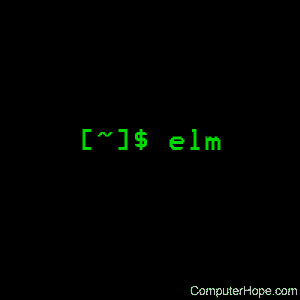
On Unix-like operating systems, elm is an interactive e-mail reader and processor.
Description
Elm is an screen-oriented mailer program that supersedes mail and mailx.
There are three main ways to use the elm mailer. One way to use the mailer is to specify a list of addresses on the command line when the mailer is invoked. This allows sending of a single message to the specified recipients with all the options usually available in the elm system itself. For example, the command
elm -s testing joe
...would initiate the sending of a message to the alias joe with the subject "testing" and would put you into an editor for you to enter the text of the message. If the subject flag and argument were not present, you would be prompted for a message subject.
The second way, used most commonly when transmitting files, is to specify the subject of the message and the recipients using the command line and redirect a file as standard input. For example, the command
elm -s testing joe < test.c
...would mail a copy of the file test.c to alias joe, with the subject "testing" indicated. The subject flag and argument are optional.
The third way to invoke elm is with neither subject nor addresses specified on the command line and without standard input redirected. You can then read any messages in your incoming mailbox (or specified folder), reply to messages in the mailbox, mail messages, etc.
Syntax
elm [ -achkKMmrtwz ] [ -f alternate-folder ] [ -d debug-level ]
elm [ -s subject ] list-of-aliases-or-addresses
Options
| -a | Arrow: force the arrow cursor (instead of the inverse bar) |
| -c | Checkalias: expand the following aliases and return. |
| -d level | Debug: sets specified debug level. Debugging information is output to "$HOME/ELM:debug.info" |
| -f alternative-folder | Folder: read the specified mail folder rather than the incoming mailbox. |
| -h | Help: give a list of starting options. |
| -i file | Include: include prepared file in edit buffer for sending. |
| -? | Same as -h. |
| -k | Keypad: force knowledge of HP terminal keyboard, to allow the use of the NEXT, PREV and HOME/SHIFT-HOME keys. |
| -K | Keypad + softkeys: enable use of softkeys on HP terminals only. |
| -M | Magic mode: treat all folders as if they were the spool folder (lock, update Status: headers, etc.). |
| -m | Menu off: Turn off the menu, and use the extra lines for more message headers. |
| -s subj | Subject: specify subject for message to mail. |
| -t | Tite: turn off usage of the termcap/terminfo ti/te sequence. |
| -v | Version: print version and configuration information. |
| -z | Zero: don't enter Elm if zero mail is pending. |
Examples
elm -z
Opens elm if mail is waiting, or returns to the command prompt if no mail is waiting.
Related commands
pine — A client for using mail and newsgroups.
