Linux mail command
Updated: 05/04/2019 by Computer Hope
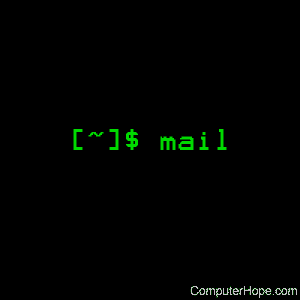
On Unix-like operating systems, the mail command sends and receives e-mail.
This page covers the GNU/Linux version of mail.
Syntax
mail [OPTION...] [address...]
Options
| -a, --append=HEADER: VALUE | Append given header to the message being sent. |
| -e, --exist | Return true if mail exists. |
| -E, --exec=COMMAND | Execute COMMAND. |
| -f, --file[=URL] | Operate on given mailbox URL. The default mailbox is ~/mbox. |
| -F, --byname | Save messages according to sender. |
| -H, --headers | Write a header summary and exit. |
| -i, --ignore | Ignore interrupts. |
| -n, --norc | Do not read the system mailrc file. |
| -N, --nosum | Do not display initial header summary. |
| -p, --print | Print all mail to standard output. |
| -q, --quit | Cause interrupts to terminate program. |
| -r, --read | Same as -p |
| -s, --subject=SUBJ | Send a message with a subject of SUBJ. |
| -t, --to | Precede message by a list of addresses. |
| -u, --user=USER | Operate on USER's mailbox. |
| --license | Print license and exit. |
| --external-locker=PATH | Set full path of the external locker program |
| --lock-expire-timeout=SECONDS | Number of seconds after which the lock expires. |
| --lock-flags=FLAGS | Default locker flags (E=external, R=retry, T=time, P=pid) |
| --lock-retry-count=NUMBER | Set the maximum number of times to retry acquiring the lockfile. |
| --lock-retry-timeout=SECONDS | Set timeout for acquiring the lockfile. |
| -m, --mail-spool=URL | Use specified URL as a mailspool directory. |
| --mailbox-type=PROTO | Default mailbox type to use. |
| --tls[=BOOL] | Enable TLS support. |
| -?, --help | Display a help message and exit. |
| --usage | Display a short usage message and exit. |
| -V, --version | Display program version and exit. |
Examples
Opens the mail program and displays the first message in the mailbox, if any. If mail is found, the user is placed at a mail command prompt; type ? for a list of commands.
mail [email protected]
Starts a new e-mail addressed to [email protected]. When finished composing the message, type Ctrl-D on a new line.
How to read and send e-mail in a telnet or SSH session.
Related commands
chmod — Change the permissions of files or directories.
csh — The C shell command interpreter.
elm — A mail client.
login — Begin a session on a system.
mailx — Process mail messages.
pine — A client for using mail and newsgroups.
