Linux pgrep and pkill command
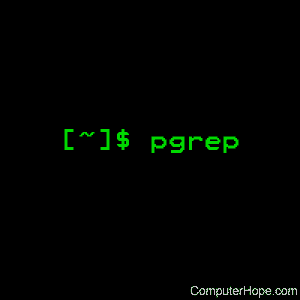
On Unix-like operating systems, the pgrep command searches for processes currently running on the system, based on a complete or partial process name, or other specified attributes.
The pkill command sends a signal to one or more processes, using the same flexible selection methods as pgrep.
This page covers the GNU/Linux versions of pgrep and pkill.
Description
pgrep looks through the currently running processes and lists the process IDs which matches the selection criteria to stdout. All the criteria have to match. For example,
pgrep -u root ssh
...will only list the processes that are called sshd and are owned by root. On the other hand,
pgrep -u root,daemon
...will list the processes owned by root OR daemon.
pkill sends the specified signal (by default SIGTERM) to each process instead of listing them on standard output.
Syntax
pgrep [options] pattern
pkill [options] pattern
Options
| -signal, --signal signal | (pkill only.) Defines the signal to send to each matched process. Either the numeric or the symbolic signal name can be used. |
| -c, --count | (pgrep only.) Suppress normal output; instead print a count of matching processes. When count does not match anything, e.g., returns zero, the command returns non-zero value. |
| -d, --delimiter delimiter | (pgrep only.) Sets the string used to delimit each process ID in the output (by default a newline). |
| -f, --full | The pattern is normally only matched against the process name. When -f is set, the full command line is used. |
| -g, --pgroup pgrp,... | Only match processes in the process group IDs listed. Process group 0 is translated into pgrep's or pkill's own process group. |
| -G, --group gid,... | Only match processes whose real group ID is listed. Either the numerical or symbolical value may be used. |
| -l, --list-name | (pgrep only.) List the process name and the process ID. |
| -n, --newest | Select only the newest (most recently started) of the matching processes. |
| -o, --oldest | Select only the oldest (least recently started) of the matching processes. |
| -P, --parent ppid,... | Only match processes whose parent process ID is listed. |
| -s, --session sid,... | Only match processes whose process session ID is listed. Session ID 0 is translated into pgrep's or pkill's own session ID. |
| -t, --terminal term,... | Only match processes whose controlling terminal is listed. The terminal name should be specified without the "/dev/" prefix. |
| -u, --euid euid,... | Only match processes whose effective user ID is listed. Either the numerical or symbolical value may be used. |
| -U, --uid uid,... | Only match processes whose real user ID is listed. Either the numerical or symbolical value may be used. |
| -v, --inverse | Negates the matching. This option usually used in pgrep context. In pkill context, the short option is disabled to avoid accidental usage of the option. |
| -x, --exact | Only match processes whose name (or command line if -f is specified) exactly match the pattern. |
| -F, --pidfile file | Read PID's from file. This option is perhaps more useful for pkill than pgrep. |
| -L, --logpidfile | Fail if pidfile (see -F) not locked. |
| -V, --version | Display version information and exit. |
| -h, --help | Display a help message and exit. |
| pattern | Specifies an extended regular expression for matching against the process names or command lines. |
Examples
pgrep -u root named
Find the process ID of the named (name daemon) process.
pkill -HUP syslogd
Send the HUP signal to syslogd, which forces it to re-read its configuration file.
renice +4 $(pgrep firefox)
Make all firefox processes run nicer by a value of 4. This command illustrates the way pgrep's output can be passed to other utilities as input. In this case, the command pgrep firefox is passed as an argument to renice because it is enclosed in $( ).
Related commands
ps — Report the status of a process or processes.
killall — Kill processes by name.
kill — Send a signal to a process, affecting its behavior or killing it.
