Linux uptime command
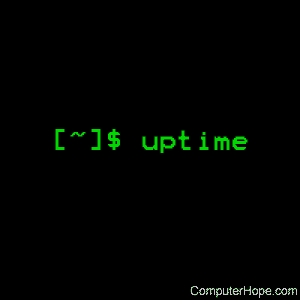
On Unix-like operating systems, the uptime command tells you how long the system has been running.
This page covers the Linux version of uptime.
Description
uptime gives a one-line display of the following information:
- The current time.
- How long the system has been running.
- How many users are currently logged on.
- The system load averages for the past 1, 5, and 15 minutes.
The uptime information is the same information contained in the header line displayed by w.
System load averages is the average number of processes that are either in a runnable or uninterruptible state. A process in a runnable state is either using the CPU or waiting to use the CPU. A process in uninterruptible state is waiting for some I/O access, eg waiting for disk. The averages are taken over the three time intervals. Load averages are not normalized for the number of CPUs, so a load average of "1" means a single CPU system is loaded all the time while on a 4 CPU system it means it was idle 75% of the time.
Syntax
uptime [options]
Options
| -h, --help | Display a brief help message, and exit. |
| -V, --version | Display version information, and exit. |
Files
| /var/run/utmp | Information about who is currently logged on. |
| /proc | Process information. |
Examples
uptime
Displays system uptime information. Output resembles the following:
08:11:22 up 146 days, 34 min, 3 users, load average: 0.28, 0.45, 0.38
The following is a breakdown of what the above output means.
| 08:11:22 | The current system time is 8:11 A.M. (and 22 seconds). |
| up 146 days, 34 min | The system has been up for 146 days and 34 minutes. |
| 3 users | Three user sessions are active on the system. |
| load average: 0.28, 0.45, 0.38 | The average CPU load for the last 1, 5, and 15 minutes is 0.28, 0.45, and 0.38, respectively. The number represents a percentage of full CPU load, where zero is no load, and 1.00 is full load. A number greater than 1.00 indicates that the CPU has been asked more than it can do in real time, and some tasks will wait for CPU time. For example, if the average CPU load is 1.70, the CPU is taxed at 170%. That is, 70% of the current processes will be forced to wait at any given time. |
Related commands
ps — Report the status of a process or processes.
top — Display a sortable, continually-updated list of processes.
w — Show who is logged on and what they are doing.
