Linux xfd command
Updated: 03/13/2021 by Computer Hope
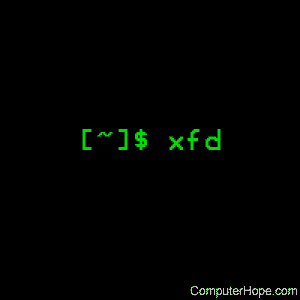
On Unix-like operating systems, the xfd command displays all the characters available in a specified X font.
Syntax
xfd [-options] -fn fontname
Options
| -fn fontname | This option specifies the font to be displayed. This can also be set with the FontGrid font resource. A font must be specified. |
| -box | This option indicates that a box should be displayed outlining the area that would be filled with background color by an ImageText request. This can also be set with the FontGrid boxChars resource. The default is False. |
| -center | This option indicates that each glyph should be centered in its grid. This can also be set with the FontGrid centerChars resource. The default is False. |
| -start number | This option specifies the glyph index of the upper left corner of the grid. This is used to view characters at arbitrary locations in the font. This can also be set with the FontGrid startChar resource. The default is 0. |
| -bc color | This option specifies the color to be used if ImageText boxes are drawn. This can also be set with the FontGrid boxColor resource. |
| -rows numrows | This option specifies the number of rows in the grid. This can also be set with the FontGrid cellRows resource. |
| -columns numcols | This option specifies the number of columns in the grid. This can also be set with the FontGrid cellColumns resource. |
Examples
xfd
If available, and if the user has proper permissions, this command displays characters in a X font.
Related commands
X — Executable of the X Window System.
xlsfonts — Display X font lists.
xrdb — An X server resource database utility.
