Backup command
Updated: 05/21/2018 by Computer Hope
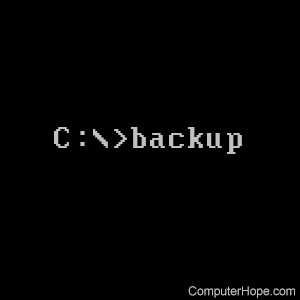
The backup command enables MS-DOS users to back up the data on their computer.
Availability
Backup is an external command available for the following Microsoft operating systems. The backup.com external file was used with MS-DOS 4.0x and earlier. In the last version of MS-DOS, version 5, to support the backup command, backup.exe was used as the external file.
Note
MS-DOS 6.0, 6.2, 6.21, and 6.22 users utilize the msbackup command. However, this file is still available to these users on the MS-DOS 6.0 and 6.22 supplemental disk.
Backup syntax
MS-DOS 2.x - 5.x syntax
BACKUP [Source:\Path\File name] [Target:] [/s] [/m] [/a] [/d:date] [/t:time] [/f:size] [/L:LogDrive:\Path\Log]
| Source:\Path\File name | The source, path, and file name of the location of the file that you want to backup. |
| Target: | The target drive for the backup file. |
| /s | Makes a backup of all files, directories, and subdirectories in the specified source location. |
| /m | Backup all files that have changed since the last backup. |
| /a | Adds a new backup file to existing backups instead of overwriting them. |
| /d:date | Backup files that were created or modified since the date specified. |
| /t:time | Backup files that were created or modified after this time. |
| /f:size | Create backup files in a specific size so they can be saved to an external storage such as a floppy disk drive. |
| /L:LogDrive:\Path\Log | Creates a log of the backup and specify where the log is to be saved. |
Backup examples
backup c:\work\*.* d: /s
The example above would create a backup of all the files and subdirectories in the working directory and save the backup to the d: drive.
