Chkntfs command
Updated: 11/12/2023 by Computer Hope
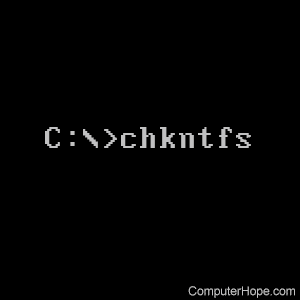
The chkntfs command displays or modifies the checking of the disk drive using NTFS at boot time.
Availability
Chkntfs is an external command and is available for the following Microsoft operating systems as chkntfs.exe.
Chkntfs syntax
Displays or modifies the checking of disk at boot time.
CHKNTFS volume [...] CHKNTFS /D CHKNTFS /T[:time] CHKNTFS /X volume [...] CHKNTFS /C volume [...]
| volume | Specifies the drive letter (followed by a colon), mount point, or volume name. |
| /D | Restores the machine to the default behavior; all drives are checked at boot time and chkdsk is run on those that are dirty. |
| /T:time | Changes the AUTOCHK initiation count down time to the specified time in seconds. If time is not specified, displays the current setting. |
| /X | Excludes a drive from the default boot-time check. Excluded drives are not accumulated between command invocations. |
| /C | Schedules a drive to be checked at boot time; chkdsk runs if the drive is dirty. |
If no switches are specified, CHKNTFS displays if the specified drive is dirty or scheduled to be checked on next reboot.
Chkntfs examples
chkntfs /d
Restores the computer back to the default settings and all drives are checked at boot if they are dirty.
