Disable command
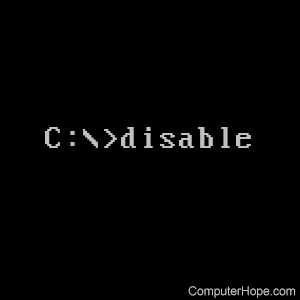
The disable command is part of the Recovery Console. It is utilized to disable Windows system services or drivers.
Availability
The disable command is available in the following Microsoft operating systems.
Disable syntax
Disables a Windows system service or driver.
DISABLE servicename
The servicename is the name of the service or driver to be disabled.
Disable prints the old start_Type of the service before resetting it to SERVICE_DISABLED. You should make a note of the old start_Type, in case you need to enable the service again.
The start_Type values that the disable command displays are:
SERVICE_DISABLED
SERVICE_BOOT_START
SERVICE_SYSTEM_START
SERVICE_AUTO_START
SERVICE_DEMAND_START
Disable examples
disable <servicename> SERVICE_AUTO_START
The example above would disable the auto start service. To re-enable this service, you would want to use the enable command, using the old start_Type.
To list the available services and drivers, run the listsvc command.
