Dumpchk command
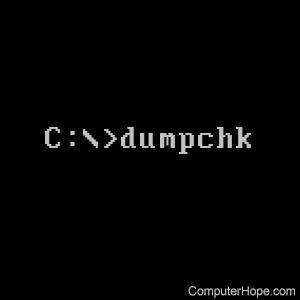
The dumpchk command allows users to view the Windows minidump files created when Windows stops unexpectedly.
Availability
Dumpchk is an external command that is available for the following Microsoft operating systems as dumpchk.exe.
- Windows 2000
- Windows 2003
- Windows XP
This command is available for Windows XP, however, it requires that the Windows XP Support Tools are installed on the computer. The Support Tools can be downloaded from Microsoft's website, or, if you have your Windows XP CD, in the Support\Tools directory.
Windows 2003 also supports this file, but needs the Windows 2003 Support Tools to be installed.
If the Support Tools are installed, but this command is not working, go to the C:\Program Files\Support Tools directory and run the command. If that works, update your path to this directory so it works in the future.
Although dumpchk was available in the Windows 7 beta, it's no longer included with Windows. If you need debug utilities, use WinDbg.
Dumpchk syntax
Usage: DumpCheck [y <sympath>] <Dumpfile>
Windows XP syntax
DUMPCHK [options] <CrashDumpFile>
| -p | Prints the header only (with no validation). |
| -v | Specifies verbose mode. |
| -q | Performs a quick test. |
Windows 2000 syntax
DUMPCHK [options] <CrashDumpFile>
| -p | Prints the header only (with no validation). |
| -v | Specifies verbose mode. |
| -c | Do dump validation. |
| -x | Extra file validation. Takes several minutes. |
| -e | Do dump exam. |
| -y <Path> | Set the symbol search path for dump exam. If the symbol search path is empty, the CD-ROM is used for symbols. |
| -b <Path> | Set the image search path for dump exam. If the symbol search path is empty, <SystemRoot>\system32is used for symbols. |
| -k <File> | Set the name of the kernel to File. |
| -h <File> | Set the name of the hal to File. |
Dumpchk examples
dumpchk
Display debug information.
