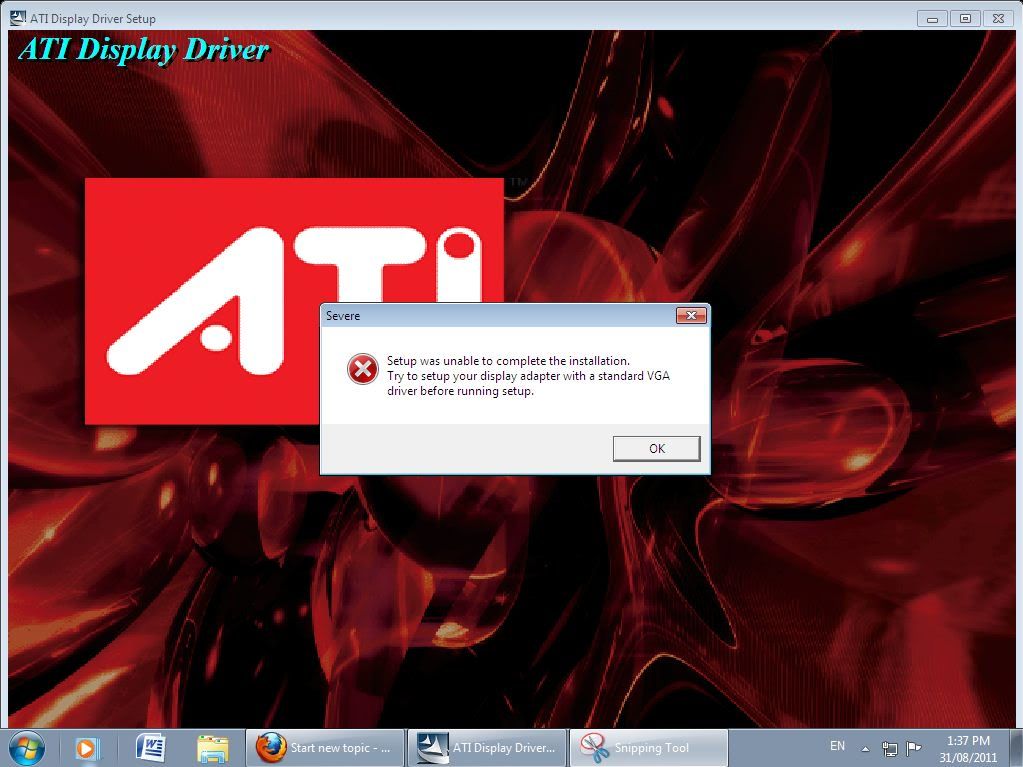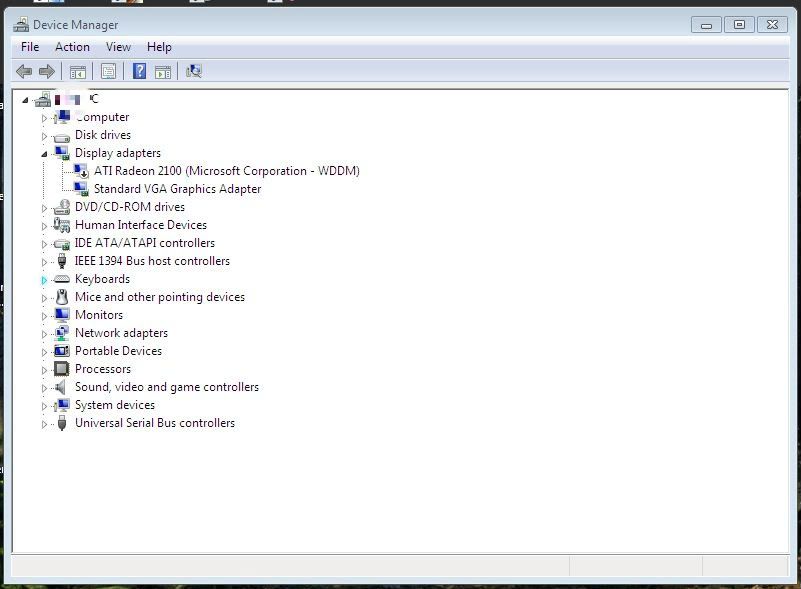I recently bought a video card and installed it into my computer. However, every time I try to install the software, I get this message:
Setup was unable to complete the installation.
Try to setup your display adapter with a standard VGA driver before running setup.
I'm completely confused because I'm using a standard VGA driver. Windows automatically installed it after I disabled my integrated graphics.

I can't figure this problem out and get the video card to work on my computer so any tips would be hugely appreciated.
Video Card Info:Video card: Visiontek 900089 Radeon 7000 Video Card (64MB, PCI, w/DVI/TV-OUT) from
TigerDirect.caSoftware: VisionTek 6.4 Radeon / ATI
System Info:Windows 7Manufacturer: Acer
Processor: AMD Athlon(tm) Processor LE-1640 2.70 GHz
Installed memory (RAM): 1.00 GB (895 MB usable)
System type: 32-bit Operating System
Screenshots: