Hi, so I have come across some sort of problem on my laptop.
In my 'Downloads' folder at:
C:\Users\DELL\Downloads
I have a 'Desktop' like folder that looks like the one in the favorites section:
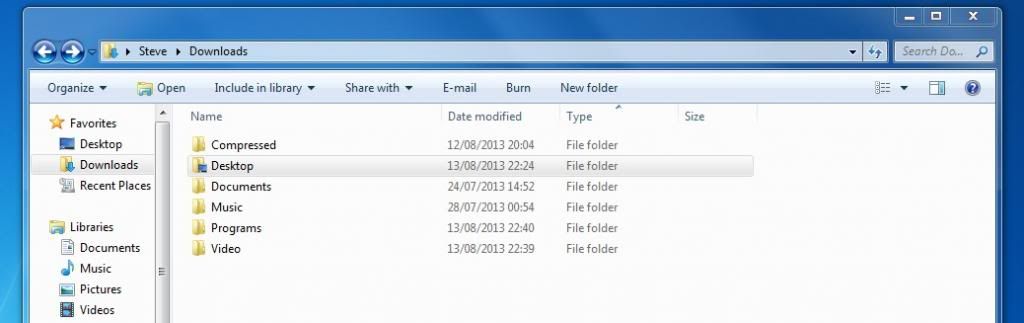
When I delete this folder from the downloads which I want to do, it also deletes like my entire desktop, removing everything of it,
and also when ever I try to access the desktop folder on the favorites feature, I get this this error message:
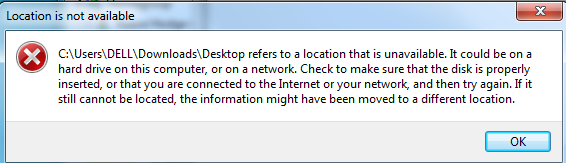
It's like my desktop has changed loacations to my downloads some how and I have no idea how to get it back to normal.
Also I'm not sure if this is part of the same problem, because it happens when I delete or don't delete the desktop folder..
But when I riight click on a video or image or anything like that, or any file type, and click open with, and choose default programme I get this error message:
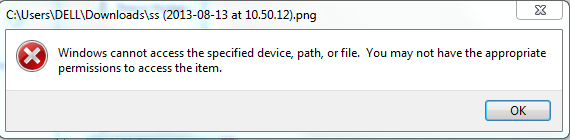
(That was trying to choose default programme to open it with for a random picture in my dowloads folder, though I get the same message no matter on the location or how new/old the file is)
Any help with these issues will be much appreciated.
Thank you in advance.