Thumbnails preview and tooltips are the same thing.
No. they are not.
thumbnail preview:
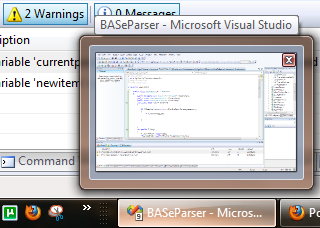
Tooltip:

for a better example of the tooltip that he is referring to it's at the bottom of the very article you linked. The article says how to make it so you don't get either the list view or the live preview and instead get just a tooltip. They do not want the tooltip at all, to my understanding.
Another workaround is to set the system to respond very slow when user hovers or mouse overs the Taskbar, making not only the thumbnails not appearing, but also the usual list view of opened windows. Instead, only a tooltip showing the top window’s title will be shown during this time.
Except he doesn't <want> the tooltip to appear.
Also, I found it really interesting that in my quick googles, all I could find was not only other people having this "issue", but people responding with the exact same "here is how to disable the thumbnail preview!" posts, clearly misunderstanding the question. Although at the same time, many of the OPs seem to misunderstand mouse control. I noticed something curious about the posters, namely their images of the situation.
For example, in this thread:
http://windows7forums.com/windows-7-support/32434-taskbar-tooltips-major-annoyance.html#post141554The original poster posts several images- showing, what he calls, "random tooltips" that appear out of nowhere. You'll notice that the Opera button on his taskbar is showing both the tooltip and the listbar, as he claims, "at random" but notice how that button has been coloured red. a taskbar button is only coloured like that when you have the <mouse> over the button, It seems that some people will actually simply click the taskbar button, not move the mouse away, start typing, and them find that tooltips are "magically" appearing out of nowhere. If the button is coloured, the mouse is there. period. Therefore it's neither random nor annoying, except to those of us who actually pay attention to where our mouse is.
that being said, a "fix" was suggested:
Clear now, I'm not sure if it is possible to get rid of the Aero previews text pop-ups completely, but you may want to take a look at:
HKEY_CURRENT_USER\Software\Microsoft\Windows\Curre nt Version\Explorer\Advanced
EnableBalloonTips > 0 to disable
ThumbnailLivePreviewHoverTime > I guess time in ms
Windows Registry Editor Version 5.00
[HKEY_CURRENT_USER\Software\Microsoft\Windows\Current Version\Explorer\Advanced]
"EnableBalloonTips"=dword:00000000
[HKEY_CURRENT_USER\Software\Microsoft\Windows\Current Version\Explorer\Advanced]
"ThumbnailLivePreviewHoverTime"=dword:11111111
which is supposed to disable baloon tips and increase the mouse hover time.
supposedly the reg file would fix it, but I think it might disable tooltips globally across everything. Also, even after two pages, they are still calling them "Aero text popups" which they are not. you have the live thumbnails, and the little list menu. That's it. there is no special "aero tooltip" it's just a freaking tooltip! the same bloody tooltips they introduced in windows 95! it's not special aero material! the tooltips are "assigned" to the items in the list (either the live preview or the lista-majig, or the taskbar button itself, if you disable the other two), so they appear when you hover over those items. there is no aero voodoo here.
But, that being said, it makes no sense that a tooltip would appear without a delay time, unless somebody has been messing with some sort of tweak utility.
I'm convinced that the people with these "tooltip issues" are doing something unnatural that nobody else normally does, like using some goofy program to change their tooltip delay time so they appear instantly in one program, and then acting all surprised when they find it was a global setting, either that or they have a problem with their mouse or something, because the mouse cursor is clearly on the taskbar button in the other persons screenshot, and they are saying the tooltip just "randomly appeared".
Of course, that's more or less related to the other sites' poster's screenshots, not lolsups.