I took this custom screenshot with this tool when i clicked on [F10] button
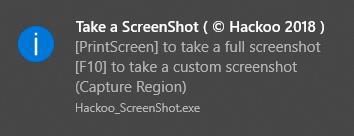
[PrintScreen] to Take a Full ScreenShot
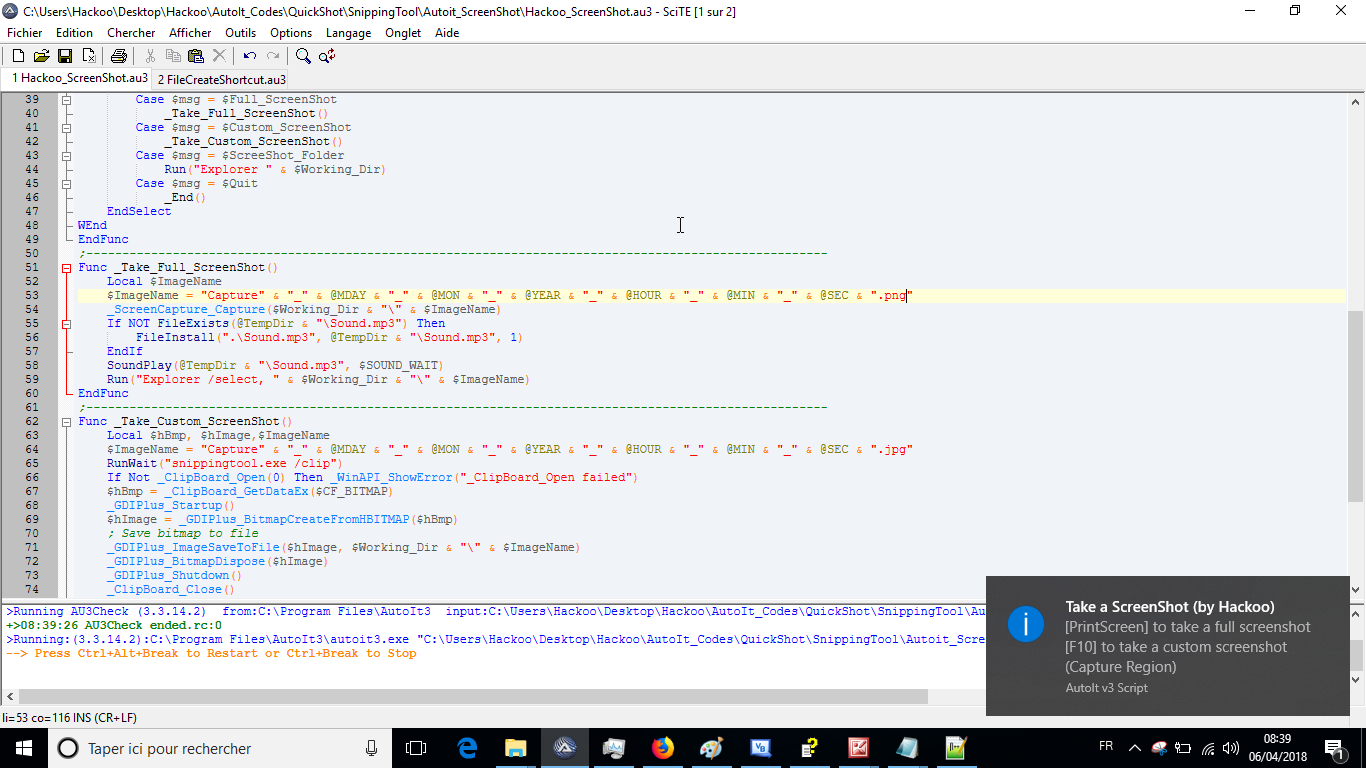
In attachement you will find a version for Windows 10 (32bits)
If you want for Windows 10 (64bits), i will send you it later in another post
[attachment deleted by admin to conserve space]