You can make the lines of a batch script in Excel itself; I often do this.
Have Notepad open.
Step 1. Create commands to make the folders if they don't already exist (you can skip this if each folder does already exist, but it won't do any harm if you run it)
I am using the letters for the columns, and numbers for the rows, as they are in your example spreadsheet.
I hope you can see the formula in cell D3. Copy this down so it is in column D all the way down. Duplicated folder names won't matter.
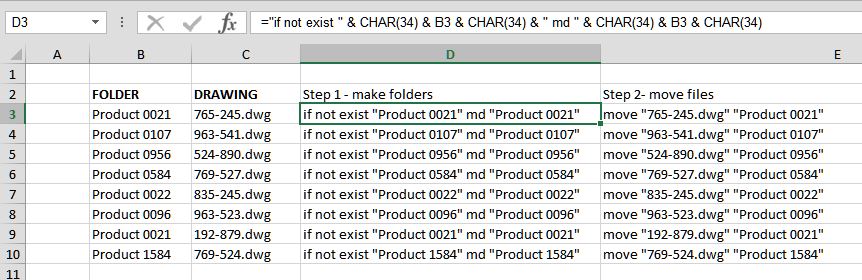
Highlight the cells in Column D that have the formula and paste into Notepad first.
Step 2. make the commands to move the files
Again, I hope you can see the formulas
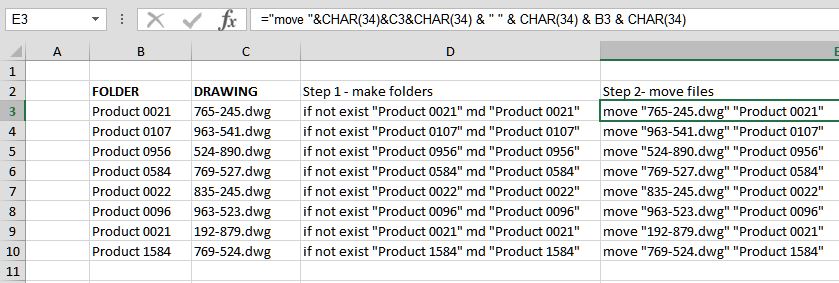
Highlight and copy the formulas in Column E into Notepad, below the commands you did in step (1) above.
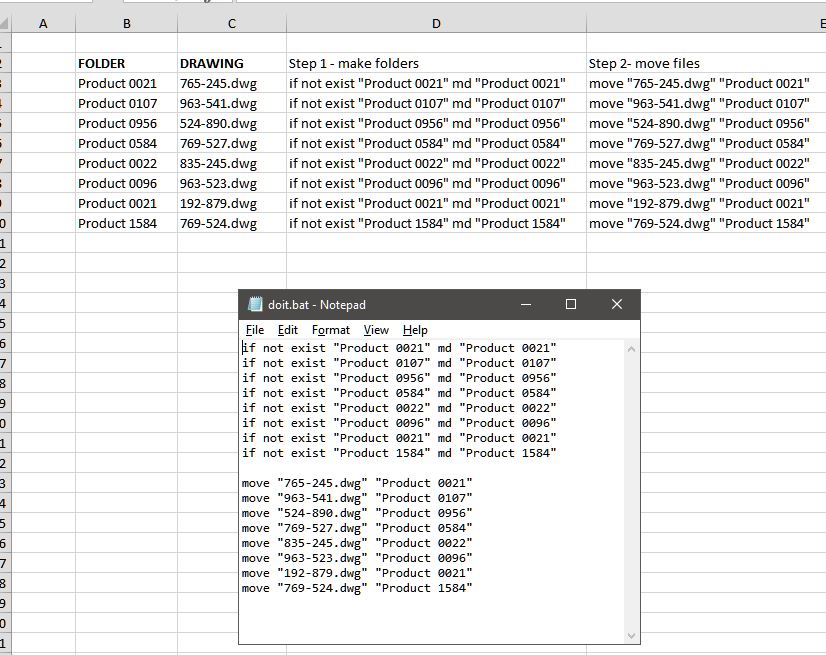
Finally, in Notepad, save the text as a .bat file in the folder where the .dwg files are located, and run it.
If you don't want to see the commands scroll past, put
@echo off as the first line of the batch.
If you want the batch window to stay open until you press a key, put
pause as the last line of the batch.
The other alternative is to save the columns with the .dwg filenames and the folder names, from Excel, as a .csv file and make a batch to process that. Let me know if that is preferable.