Two Questions. But first,
Not sure what exactly to post for comp info, so here goes:
Microsoft Windows XP
Professional
Version 2002
SP2
23.9GB of 57.2GB used
AMD Athlon XP 2000+
1.67GHz
512 MB of RAM
Ok? Now, to the point.
First-
When I'm playing certain games (mainly WarCraft: RoC and FT) The game closes and this is the message I get:
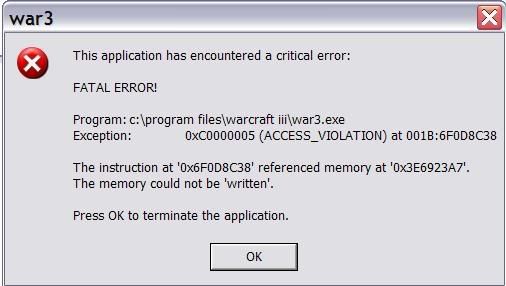
No, this probablem is NOT limited to only Warcraft, it happens in other games too. I have tryed reinstalation, no success. System Restore? Nothing. The computer was custom made from scratch, so if you cant think of anything, could it be something connected wrong and if so, what?
Second-
If it doesnt give me this message, then it does something else. The speakers will make a crackeling sound, and then the image on the screen will look like its "broken". Cant take a screenshot b/c the comp freezes up. It displaces images and there are "cracks" in the screen... could this be from my graphics card? I dont know much about comps, so if thats way off, dont flame lol.
Any help to either ques is much loved.