Hey all.
I really didn't know where to put this, it's a mix of game/networking.
But, hear me out please

Recently I have been experiencing kicks from CoD4 servers due to punkbuster's message "Losing Key Packets", I searched around the internet and did everything people told me to do..update PB/Manually update PB/Reinstall it/ Check Firewall/ and on and on. I was then pointed in the direction it could either be my IPS's fault or my own.
So... I decided to use PingPlotter to trace a server to see where I was losing the packets, problem is, I don't really know how to interpret the graph to tell if its my ISPs fault or not.
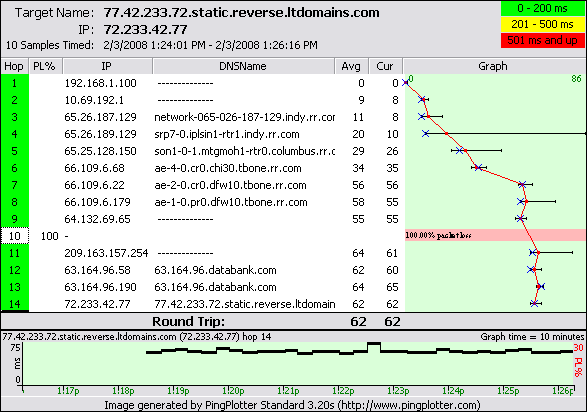
as it shows, at hop 10 I get a 100% packet loss, which causes kicks in online gaming.
My question again - Is it my fault - or my ISPs?
or
Is this even the way to be going to solve my packet problem? I'm really impared when it comes to stuff like this.
I can answer any questions if necessary.
Thanks
-Mike