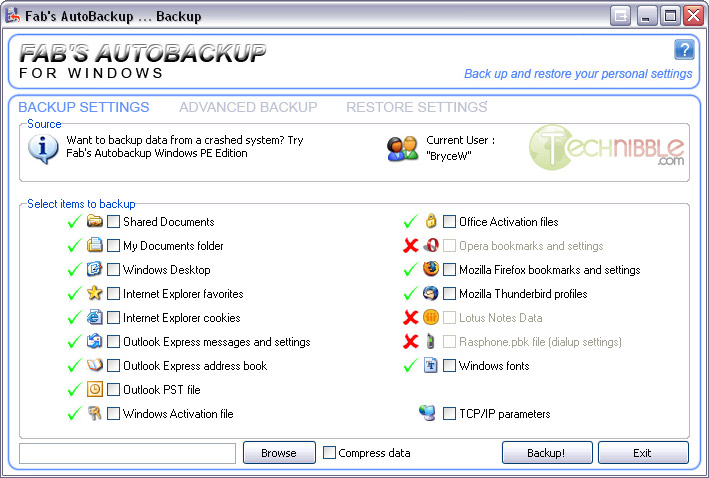HERE Something that most technicians are familiar with is the whole backup process before a computer format. Backup the My Documents folder, favorites, address books, the desktop and find your way to the Outlook Express email storage which is hidden under many subfolders etc.. It would be great if there was a program that could do all this for you.
Well, there is. AutoBackup is a
small, portable application that allows you to pick and choose what you (or your client) want to back up with simple check boxes. The program does the rest. After the format, you can also use AutoBackup to restore all the files back to where they should be. For a list of what AutoBackup supports backing up and restoring, read on.
The application supports backing up and restoring the following files:
* Shared Documents
* My Documents Folder
* Windows Desktop
* IE Favorites
* IE Cookies
* Outlook Express messages and settings
* Outlook Express Address Book
* Outlook PST file
* Windows Activation File
* Office Activation Files
* Opera Bookmarks and Settings
* Firefox Bookmarks and Settings
* Thunderbird Profiles
* Lotus Notes Data
* Dialup Settings (rasphone.pbk)
* Windows Fonts
* TCP/IP Parametres