Since you ran Kaspersky you could have posted the log. It would be a big help and I may need you to run it again so I can see the log.
Open Hijackthis and select
Do a system scan only.
Place a check mark next to the following entries: (if there)
R0 - HKCU\Software\Microsoft\Internet Explorer\Main,Local Page = \blank.htmImportant: Close all windows except for Hijackthis and then click
Fix checked.
Exit Hijackthis.
----------
Please download ATF Cleaner by Atribune.
ATF Cleaner.exeMake sure that
all browser windows are closed.
- Under the Main tab, put a check next to Select All.
Click the Empty Selected button. (Note: if you remove cookies, automated login at forums and sites will be disabled. If you do not want this, uncheck Cookies)
- If you use the Firefox browser:
Click on Firefox at the top and put a check next to Select All.
If you would like to keep your saved passwords, click No at the prompt.
Click the Empty Selected button. (Note: if you remove cookies, automated login at forums and sites will be disabled. If you do not want this, uncheck Cookies)
- If you use the Opera browser:
Click on Opera at the top and put a check next to Select All.
If you would like to keep your saved passwords, click No at the prompt.
Click the Empty Selected button. (Note: if you remove cookies, automated login at forums and sites will be disabled. If you do not want this, uncheck Cookies)
.
Important: Restart the computer before continuing.
----------
This scanner works with Internet Explorer onlyGo to the
BitDefender Online ScannerClick
I Agree to the license and then install the ActiveX control.
Please DO NOT change the Scanning Options.
That will make your logs huge and we don't need to see clean files.Select
Start Scan to begin.
This scan can take a while so please be patient and let it complete.
Once Bitdefender completes the scan:
Click-on the
Detected Problems tab.
Then select
Click here to export the scan report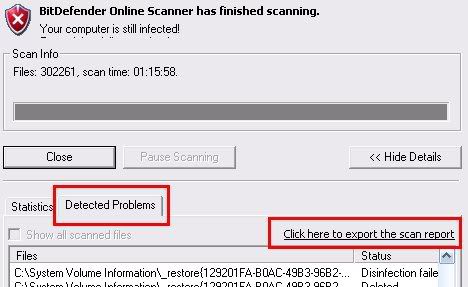
When the window comes up to save the report, change the
Save as type: box to:
Text (Tab Delimited) (*.txt) and then in the
File name box enter change to
bdscan then click
Save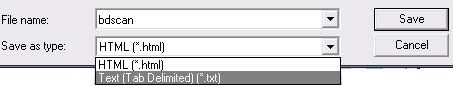
This will save a file named
bdscan.txt. I would suggest saving it to the
Desktop so you can easily find it.
(take notice of where you save it so you can find it later) This bdcan.txt file will actually contain HTML code that we can easily view later while reviewing your log. All we have to do is rename the file to bdscan.html.
If you do not follow these step, you will have an incorrect log or worse a log summary which is useless to us Post the
bdscan.txt in the next post.