When your computer starts, at some point, you'll see at the bottom of black (yet) screen:
Press "some key" to enter setup.Press "some key", and you'll get to BIOS.
Look for "boot order", or simply "boot". You'll see something like this:
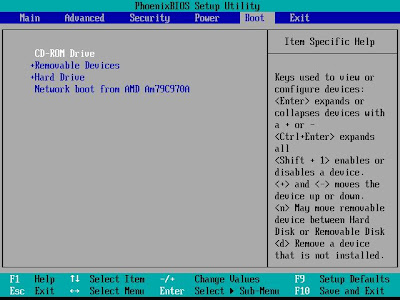
Make sure, that your boot order reads:
- floppy drive
- CD drive
- hard disk