Star Wars Jedi Knight: Dark Forces II
Jedi Knight: Dark Forces II overview

Type: Action
ESRB Rating: Teen
Release Date: 10/09/1997
Developer: LucasArts
Publisher: LucasArts
In Dark Forces (prequel to this game), Kyle Katarn, a young mercenary, successfully infiltrated the Empire.
Jedi Knight: Dark Forces 2 (also called Jedi Knight for short) continues the story of Katarn as he embarks on a quest into his past and learns the mysterious ways of the Jedi. With this knowledge, he must stop seven Dark Jedi from unlocking the powers of a hidden Jedi burial ground. This task forces Katarn to decide his destiny. If he chooses the Dark side, he will come into enormous power. If he chooses the Light side, he faces seemingly insurmountable evil. Whatever path Katarn chooses will change the face of the galaxy forever.
System Requirements: Microsoft Windows - Apple - Linux
| Windows System Requirements | |
|---|---|
| Operating System: | Windows 95 or Windows 98 |
| Processor: | Intel Pentium 90 MHz (133 MHz for multiplayer) |
| Memory: | 16 MB RAM |
| Graphics Card: | SVGA graphics, 16-bit color and 3D acceleration |
| DirectX: | DirectX 5.0 |
| Sound Card: | Sound Blaster compatible sound card, 16-bit sound |
| Hard Drive Space: | 32 MB |
| CD/DVD Drive: | 2X CD-ROM |
| Controls: | Keyboard & Mouse Joystick/Gamepad optional |
| Multiplayer: | 28.8 Kbps modem or TCP/IP compatible network card 1-32 players over LAN and Internet connection |
Levels
- Double-Cross on Nar Shaddaa
- The Lost Disk
- The Return Home to Sulon
- The Jedi's Lightsaber
- Barons Hed - The Fallen City
- Into The Dark Palace
- Yun - The Dark Youth
- Palace Escape
- The Fuel Station Launch
- 8t88's Reward
- The Brothers of the Sith
- Escape With The Map
- The Lost Planet of the Jedi
- MAW - The Revenge
- The Falling Ship
- SARISS - The Jedi Battleground
- The Valley Tower Ascent
- Descent into The Valley
- The Valley of the Jedi
- Boc - The Crude
- Jerec - The Force Within
Cheats
Notes on Cheat Code usage:
- Some cheats need a toggle parameter to enable or disable the code. This must be the word "on" or "off", or the digit '1' or '0'. Using those cheats without the toggle parameter displays their current status.
- To use the cheats, press the 'T' key while the game is in progress to enter 'talk' mode. At the prompt, type in the code (including spaces and the toggle parameter, if indicated) and press Enter to activate it.
Cheat codes:
- jediwannabe on/off - God mode (toggle)
- eriamjh - Fly mode (toggle) press the jump/crouch keys (default X/C) to move up/down
- slowmo on/off - Slow motion mode (toggle)
- whiteflag on/off - Disable/enable computer AI [freeze enemies] (toggle)
- imayoda - Light Jedi Master
- sithlord - Dark Jedi Master
- raccoonking - Uber Jedi [combines Light and Dark Force powers]
- bactame - Full health
- red5 - All weapons and full ammo
- yodajammies - Full mana and Force
- deeznuts - Increase Force level
- wamprat - All inventory items
- thereisnotry - Complete current level
- pinotnoir # - Warp to level # [1-21 (does not apply to shareware version)]
- 5858lvr - Full auto-map (toggle)
Screenshots
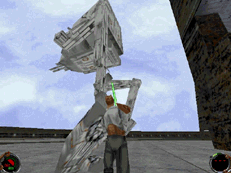 |
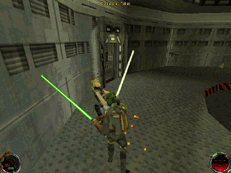 |
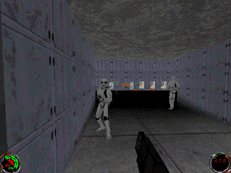 |
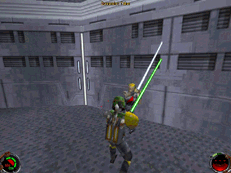 |
Technical support
- Full listing of computer game terms.
- All general computer game related Q&A's.
- Microsoft DirectX help and support.
- Sound card help and support.
- Video card help and support.
- LucasArts company and contact information.
- Basic computer game troubleshooting.
- Where can I find cheat codes for my game?
- How to get a new unique identification number if lost.
- Why is there no sound in new game, but it works elsewhere?
- How to find information about computer products.
- Why is my online game so slow?
- How to play a game over the Internet.
- If your question is not listed here try our computer help forum.
