How to create a link to play a sound file in HTML
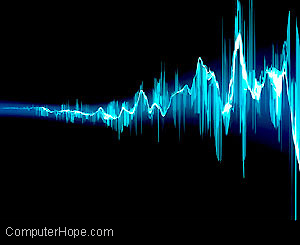
With HTML (hypertext markup language), linking a sound file using a href allows a browser to open and play an audio file if the viewer of your web page has properly configured their Internet browser. Alternatively, use the <embed> tag or the newer <audio> tag to insert a sound file directly in a web page.
With audio files, we recommend using the .MP3 file format because of its wide acceptance on the Internet, and is utilized by all browsers and operating systems.
<a href> tag
Example code
<a href="https://www.computerhope.com/jargon/m/example.mp3">Play sound file</a>
Result
<audio> tag
The <audio> tag can create a media player as part of the web page. It allows the visitor to play, stop, pause, or download an audio file. The <audio> element is compatible with all modern web browsers.
Example code
<audio controls> <source src="https://www.computerhope.com/jargon/m/example.mp3" /> </audio>
Result
<embed> tag
An older method of including audio files is to use the <embed> tag. While this method certainly works, it is less efficient than those which were mentioned above. As such, we recommend using one of the solutions demonstrated above.
<embed src="https://www.computerhope.com/clouds.mid"
align="baseline" border="0" width="145"
height="60" autostart="false" loop="true">
