How to fix a sector not found error
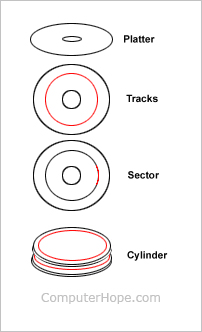
Unfortunately, the "sector not found" error often indicates that the drive or diskette is bad and needs to be replaced.
Hard drive users
If you are experiencing this issue with a hard drive (e.g., error at boot), it is likely the drive itself is bad. To resolve this issue, try running ScanDisk or another disk drive utility capable of marking the sector as bad so that it's ignored.
However, if running ScanDisk doesn't fix the problem, we recommend you back up the drive and consider replacing it as soon as possible. A sector not found error is often an early indication that the drive is close to failing. In the near future, it may not be recoverable and data could be lost.
If a disk drive utility does not help solve the problem, replace the hard drive and reinstall your software. Anything not backed up would be lost.
Floppy disk drive users
If you are experiencing this issue with a floppy diskette, the diskette is likely bad, to determine this try another diskette. If another diskette works, the disk causing this error is bad. However, if all diskettes are experiencing the same issue, the floppy drive may be bad or not set up properly. See the basic floppy disk drive troubleshooting page for more information.
