Why am I missing all icons on my Windows desktop?
Updated: 06/30/2020 by Computer Hope
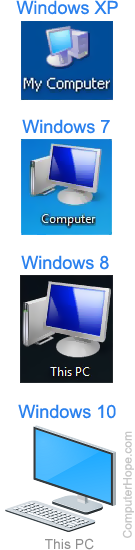
If your icons are hidden on your Windows desktop, follow these steps to show them again.
Note
If you are only missing an icon such as My Computer, Network Places, or My Documents, see: Missing My Computer, My Network Places, or My Documents icon.
Disable Active Desktop
If all of your icons are missing from the desktop, you likely have Active Desktop enabled. If you do not want to use the Active Desktop feature, follow the steps below.
- Right-click the desktop.
- Click Active Desktop and uncheck "View as a web page."
Show icons when desktop is viewed as a web page
If you do want to view your desktop as a web page, to get your icons back follow the steps below.
- Open the Control Panel.
- In the Control Panel, double-click the Display icon.
- In Display Properties, click the effects tab, and uncheck the option "Hide icons when the desktop is viewed as a web page.".
