What is win386.swp?
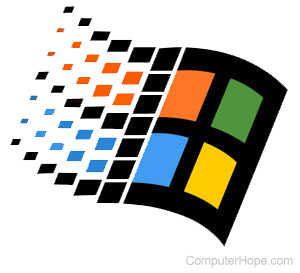
Below is a listing of questions and answers to those questions relating to the Windows Win386.swp file.
Common questions
How can I change the Win386.swp file location?
Win386.swp may be stored on drive other than your operating system drive. Reasons why this may be beneficial:
- If little or no space is available on the drive where win386.swp is located, moving the swap file can save space.
- If a faster hard drive is installed onto the computer, moving the swap file location may help in increasing the computer's performance.
How to move the swap file location in Windows 9x and Windows Me
- Open the Control Panel.
- In the System Properties, click the Performance tab.
- Click the Virtual Memory button.
- Select the option "Let me specify my own virtual memory settings."
- Specify the hard drive where you want the file win386.swp to reside.
After setting custom virtual memory size, file changes from C:\<windows directory> to the root of C:\ drive
This behavior is by design to help inform any individual examining the computer that a custom virtual memory setting is selected.
After deleting the Win386.swp file, it re-appears
Windows swap file is created by Windows and if it happens to be removed, Windows should recreate the file unless it's disabled.
When storing the Win386.swp file on a removable media device and attempting to eject the storage medium from that device errors occur or the computer freezes
Windows needs to access Win386.swp for many crucial system tasks, so the device containing this file should not be removed or ejected. Doing so results in system errors until the disk is re-inserted.
When booting from a removable media the performance tab may show that the computer is running in MS-DOS compatibility mode
Change the location of the win386.swp file to a non-removable media.
Is Win386.swp a computer virus?
While a virus could infect the Win386.swp file, it's very unlikely you have a virus on the computer.
There are several users, or so-called hackers, who claim they have infected your computer with the Win386.swp virus. To some users, it may look like a virus. The file can grow large in size and re-appear after deleting it, but it is not a virus.
If someone claims to have sent you a virus through a chat channel, but you never downloaded or accepted any file, they're trying to mislead or frighten you.
