How to change network settings from MS-DOS
Updated: 11/13/2018 by Computer Hope
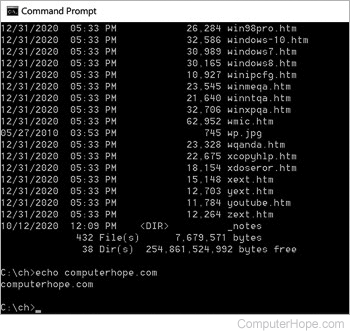
Users who are running Microsoft Windows 2000, Windows XP, or later versions of Windows can change their network settings, such as their IP address, from MS-DOS using the netsh command. See the netsh command page for additional information and help with using this command.
Note
We are unfamiliar with any method for changing network settings through MS-DOS for Microsoft Windows 95, Windows 98, and Windows Me.
