What is the MS-DOS command to get back into Windows?
Updated: 12/31/2020 by Computer Hope
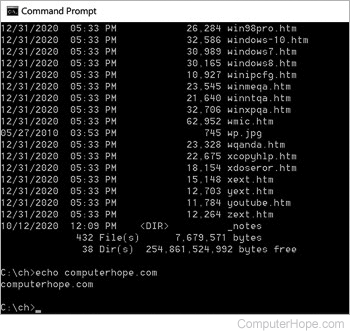
Below are the steps to get out of an MS-DOS prompt or a Windows command line window.
Exit Windows command line window
Type exit and press Enter to close the Windows command line window.
Exit MS-DOS prompt and load Windows
If you've completely exited Windows and are only at an MS-DOS prompt, it may be necessary to reload Windows. If the exit command does not work, type win and press Enter to load the Windows operating system.
