Floppy diskette stuck in floppy drive
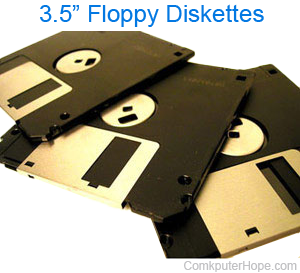
Below are some suggestions on how to remove a stuck floppy diskette. Realize that often when a floppy diskette is stuck in the floppy drive, the following suggestions may damage the diskette even further, causing lost data. If you're concerned about the data on the diskette, we suggest trying to save it before try any of the below suggestions.
If, after following the steps below you can the diskette out, do not use that diskette in the drive again. It's likely already damaged and can get stuck again. However, if multiple diskettes get stuck in the floppy drive, the drive is likely bad and should be replaced.
Finally, when trying any of the below suggestions, if you notice the diskette comes out with missing parts, such as missing the metal protective sliding cover, we suggest replacing the drive.
Press and hold the floppy eject button
Over time, the floppy drive or eject button may become defective and not work properly. However, firmly pressing the button and holding it down may eject the floppy or allow you to grab the floppy and gently pull it out manually.
Press in, up, and down on the floppy diskette
If you can touch the floppy diskette, try pressing the floppy in further and move it up and down to get to a position where it can eject.
If your floppy disk drive has a door covering the floppy diskette and you cannot see this diskette, skip this step. If your floppy drive has a door, yet you're still able to see the floppy diskette, the disk is likely not inserted properly. Try gently pulling the diskette to get it out.
Use tools
If the suggestions above don't resolve your issue, use a small screwdriver or tweezers to adjust the position of the diskette. This action may allow it to be removed using the eject button, or manually using the tools or your fingers.
