How to reduce the size of icons and icon text on the Vista desktop
Updated: 12/30/2019 by Computer Hope
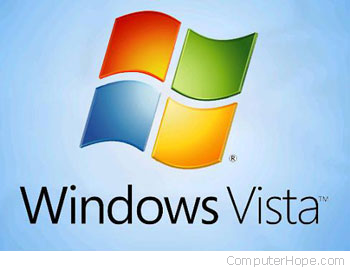
Users who have upgraded to Windows Vista may notice that the icons in Vista are larger than previous versions of Windows. To have the icons appear as they did in previous versions of Windows, follow the steps below.
- Right-click the desktop.
- Click View in the pop-up menu.
- Select Classic Icons.
