How to disable or change keys on my keyboard
Updated: 01/24/2018 by Computer Hope
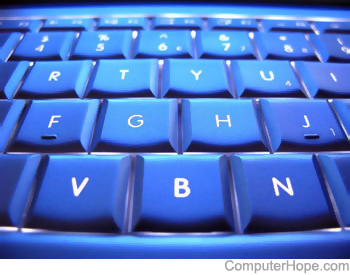
To change or disable any of the 108 keys on your keyboard, we suggest using KeyTweak, a great free utility. This utility lets you change how any of the keys on your keyboard work, including the caps lock, shift, Windows key, F1 through F12 keys, and num lock keys.
A download of KeyTweak is available on Digital Trend's KeyTweak page.
Once this program is downloaded and installed, open the program and click the key you want to change. After completing the key changes, restart your computer for the changes to take effect.
