Delete deceased person's e-mail, Facebook, or online accounts
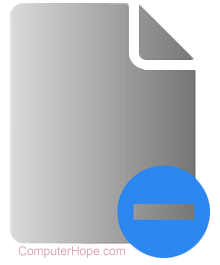
Unfortunately, without usernames and passwords, it can be difficult, and in some cases impossible, to manage or delete a loved one's account. Below are some things that can be done to help make this process easier for you when deleting an e-mail, Facebook, Gmail, AOL (America Online), eBay, MySpace, Hotmail, YouTube, Yahoo, or online account.
Login from that user's computer
Many users save their passwords and usernames on their computer. Sometimes logging into their accounts from their computers allow you to access the account and modify or delete it. Unfortunately, if you do not have the username and password for the computer, this may not be possible.
Use forgot password
If you can log in to the deceased person's e-mail account, you can access all online accounts. Use the forgot username or password feature found on the login page to send you the username and password to the e-mail.
Contact company
- AOL - Requires a phone call.
- eBay account closing help
- Facebook report a deceased person
- Gmail deceased account help
- World of Warcraft - Blizzard deceased account help.
- Yahoo deceased account help
- YouTube deceased account help
Non-transferable or accessible accounts
Some companies have strict policies for accessing or deleting a deceased person's account. These policies may prevent an account from being deleted, even if requested by a family member of the deceased. Often, the only method of getting the account removed or accessible is by court order.
Other company accounts
If the company you want to cancel the account for is not listed above, we suggest calling that company for further suggestions on canceling the account. A large list of contact information for computer and Internet-related companies is on our third-party contacts page.
Stop payment
If the account you want to change requires a payment, such as an e-mail account with an ISP (Internet service provider), stopping payment causes that account to be deleted.
Let expire
In the case of e-mail accounts, letting the e-mail expire is often be enough for most people. Over time, an e-mail account fills up or expires (often within a year). However, this may not always be the case for every company. Before resorting to this last suggestion, make sure the company removes the account if inactive.
