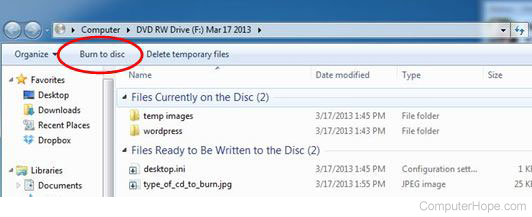How to copy a floppy disk to a CD
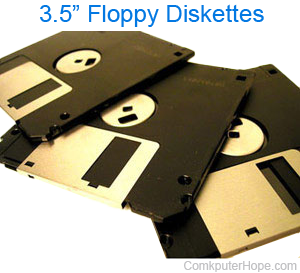
Floppy diskettes are notoriously bad and, by today's standards, not a good way to store any important information. If you still have any important data on a floppy diskette, backing it up on a different medium, such as a CD (compact disc), is highly recommended.
To copy a floppy disk to a CD, you need a floppy disk drive and a CD Rewriteable drive. Both drives can be externally connected drives, if necessary.
Insert the floppy diskette you want to copy
First, insert the floppy disk into the floppy drive. Double-click the My Computer icon on your computer desktop or select it from the Start menu. View the floppy drive contents by clicking or double-clicking the drive letter assigned to it (usually the A: drive).
Copy floppy contents to a folder on computer
We recommend you copy the contents from the floppy disk to your computer's hard drive first, before putting on a CD. Create a new folder on your computer's desktop and copy the contents of the floppy disk to the new folder on the desktop. If you have multiple floppy diskettes you want to backup, copy each of them to the computer.
To copy a floppy to a folder, highlight all files on the floppy drive, press Ctrl+C to copy the files, open the new folder, and press Ctrl+V to paste them.
Insert blank CD and copy contents on the computer to CD
Next, put a blank writeable or rewriteable CD into the CD-Rewriteable drive. If you have Windows XP, Vista, or 7, a window should appear asking what you want to do with the blank CD. Select the option that lets you copy contents (burn files) to the blank CD, using Windows Explorer. A new window opens, allowing you to copy contents from another location into the new folder.
If a window does not appear when inserting a blank disc, you can still access it by opening My Computer and double-clicking the CD-Rewriteable drive. A new folder opens, allowing you to add contents to be copied (burned) to the CD.
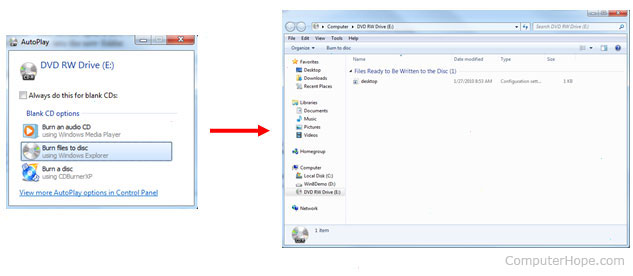
Open the folder on your desktop containing the contents of the floppy disk. Select all files, press Ctrl+C on your keyboard to copy the files. Then, in the new blank CD folder, press Ctrl+V to paste the files.
Once the files are moved, click burn (either on the left side or the top of the window). Follow the prompts to begin the CD writing process.