Why does a floppy disk get jammed in the drive?
Updated: 12/30/2021 by Computer Hope
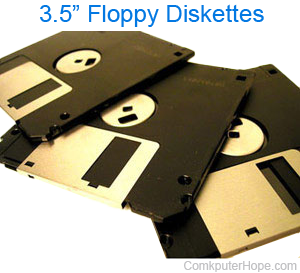
Usually, a disk gets jammed because it is damaged. When this is the case, the drive may be unable to eject the disk because it's stuck on one of its parts (e.g., the metal door). To remedy this, you can try wiggling the disk up, down, forward, and backward to see if you can dislodge it. Do not wiggle too forcefully, though, as it may further damage the disk or even the drive. We suggest using needle-nose pliers, but do so with care and caution.
Unfortunately, if you cannot eject the disk, the only option may be to remove and dismantle the disk drive, which most likely renders it unusable.
Additional jammed disk tips
- If you can view the contents of the disk, copy it to another folder on the computer hard drive. Creating a backup ensures that if the disk is damaged when being removed, you won't lose any data.
- It may seem obvious, but make sure to use the disk drive's eject mechanism during your efforts. You may need to hold the eject button down and pull the disk out at the same time to dislodge it.
- If the disk is inserted backward, it may not eject properly. In this instance, carefully try to pull the disk out manually. Wiggling may again be necessary to free it.
