How to remove a computer video card

Some video adapters are built directly into the motherboard of your computer, making them non-removable. A video card integrated into the motherboard is often called onboard video. If you have a removable video card, one that connects to a PCIe slot, taking it out is a relatively straight forward process. Below are the steps required to extract most removable computer video cards.
You can deactivate your integrated video card in the BIOS (basic input/output system) menu, which allows the installation of a PCIe card.
Preparation
Before you begin, make sure you reduce, or eliminate, the risk of electrical charge damaging any of the hardware in the computer. The best way to do this is by wearing an anti-static wrist strap. While inside the computer, make sure it is disconnected from power, and you're familiar with ESD (electrostatic discharge) and its potential dangers. It is also necessary to detach any video cables (DVI, VGA (video graphics array), HDMI (High-Definition Multimedia Interface) or DisplayPort) from the back of your machine.
Open your machine
After you have disconnected the audio cables and power cord, you must remove the side panel from the computer case. The side panel is usually held in place by several screws or a bracket or clamp of some kind. Remove the fasteners securing the side panel, and carefully pull if off. Once the panel is removed, the inside of the computer case should be visible. The video card should be located near the bottom of the computer case on the left side, the area circled in red.

Remove the video card
The next step is to disconnect the video card from the computer case. The video card and other hardware cards are secured to the computer case with a screw (as shown below) or some kind of clamp.
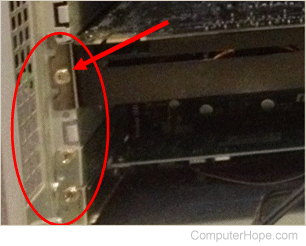
Once the fastener is loosened, you can remove the video card. To reduce the chance of damaging the motherboard, which the video card connects to, use two hands to remove it, one of each side. Gently remove the video card, applying even pull on each side. If necessary, you can pull a little from one side, then the other in a seesaw motion.
After the video card is removed, if no new video card is installed, cover the hole with a blank slot cover to reduce dust and keep proper air flow.
