Windows stop UNKNOWN_HARD_ERROR error
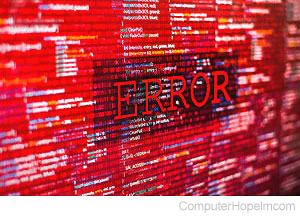
The cause of the UNKNOWN_HARD_ERROR stop error is often due to a registry hive file being corrupted, missing or not writable. The corruption could be caused by corruption in the hard drive itself or another piece of hardware.
This error can also occur if a hardware driver has corrupted the registry data, preventing proper loading of the registry data into memory.
Solution
It may be possible to fix the registry hive file by running the chkdsk /p command at the DOS prompt. However, a Windows startup disk or Windows installation disk is needed to access the DOS prompt and run the command. After running the command, restart the computer and verify the issue is resolved.
If you have a backup of the registry files, you can also try to install Windows to another directory, or another hard drive partition. Restore the registry files by double-clicking the backup registry file. Then, copy the necessary registry files from the restored registry to the %SYSTEMROOT%/System32/config folder of the damaged operating system. Restart the computer to verify the issue is resolved.
If the error persists after trying the above, the hard drive or hardware in the computer is defective. It may be best to try and run hardware diagnostic tests to determine if this is the case and replace any defective hardware.
