Can I run a desktop computer on its side?

Desktop computers can be configured as a tower case as shown in the picture or a desktop case. With either type of computer case, the computer is designed to be set on its bottom and not on its side. Before changing the computer's orientation, keep the below considerations in mind.
CD or DVD drive operation
CD (compact disc) or DVD (digital versatile disc) drives with trays work best when the drive is laying horizontal. However, all of the latest drives have small clips on all four corners of the circle that helps keep the disc in place. As long as you insert the disc properly and it does not fall out as its being inserted discs can still be read vertically. If your computer does not have a disc, it won't be concern.
Case fans and vents
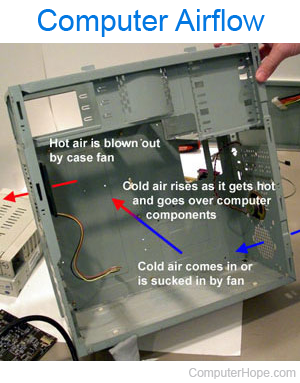
Computers have case fans and vents that help direct the airflow to the computer and keep it cool. Because vertical tower computers take cold air from the floor and eject it as it rises, laying these computers on their sides may restrict the airflow. If you do decide to lay a desktop computer on its side, at the very least make sure that no vents or fan openings are covered.
Hard drive
Many believe a hard drive on its side or upside down causes problems. However, both traditional computer hard drives and SSD (solid-state drive) that are installed correctly work in any orientation and having them on their side does not hinder their operation.
In conclusion, you can position a desktop computer vertically or lay a tower on its side as long as you take the above considerations into mind.
