How to enable voice activation for Cortana
Updated: 11/16/2019 by Computer Hope
In Windows 10, Cortana is a search assistant that helps users perform searches on the computer and the Internet. By default, Cortana is enabled in Windows 10. However, a user cannot speak voice commands until voice activation settings are turned on for Cortana.
To turn on voice activation for Cortana, follow the steps below.
- Click in the search box on the Windows Taskbar, next to the Start menu.
- In the left navigation pane, click the gear (Settings) icon.

- Find the "Hey Cortana" section and move the slider from left to right, changing it from Off to On.
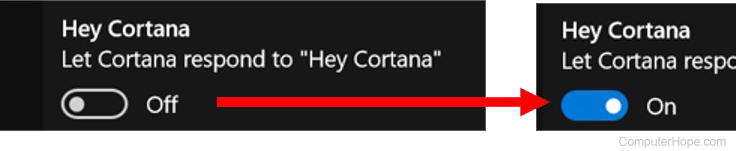
- If you receive a prompt from Cortana asking for permission to turn on the voice activation, click the Sure button.
You can now speak commands to Cortana by first saying "Hey Cortana," then saying the command you want Cortana to execute.
