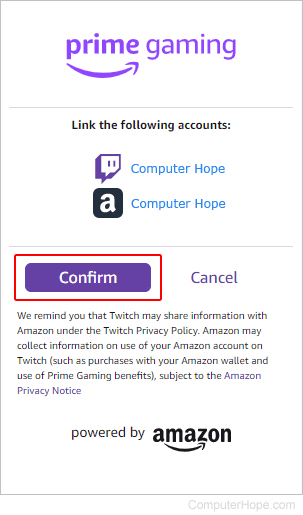How to sign up for Twitch Prime using an Amazon account
Updated: 11/30/2020 by Computer Hope

Twitch Prime is a premium service included with an Amazon Prime account. It gives users one free monthly subscription to a streamer of their choice and access to exclusive loot, such as card packs in Hearthstone or new hero skins in Overwatch. To sign up for Twitch Prime using your Amazon account, follow the steps below.
Note
Users need to have a subscription to Amazon Prime and be the primary account holder to enable Twitch Prime.
How to link your Amazon account
- Visit the Amazon Prime page.
- If you're not already signed in, click the Sign in button and log in to your account.
- You should be taken to the "Your Account" page. If not, click Accounts & Lists in the upper-right corner of the screen and select Account from the drop-down menu.
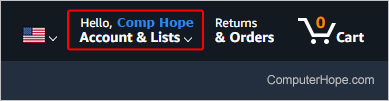
- In the center of the next page, under the Digital content and devices section, click the Twitch settings link.
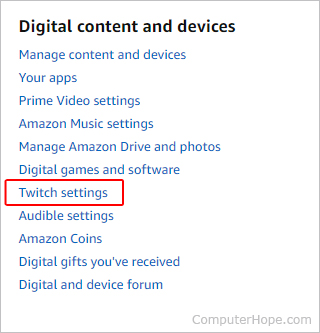
- On the next page, click the Connect a Twitch account link.
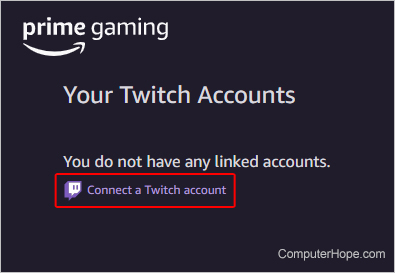
- If you're not already logged in to Twitch, you are prompted to do so.

- Once you've logged in, click the Confirm button to link the two accounts.