How to remove Google Chrome apps from a PC or Chromebook
Updated: 02/01/2021 by Computer Hope

Google Chrome is currently the top web browser. It has unique features including the ability to not only download apps to your smartphone, but also to your desktop computer, laptop, and Chromebook. To learn how to remove Google Chrome apps from these devices, follow the steps below.
How to remove an app
- Open the Google Chrome Internet browser.
- Open your apps list by typing the special URL (uniform resource locator) chrome://apps in your address bar, and pressing Enter.
- Locate the app you'd like to remove.
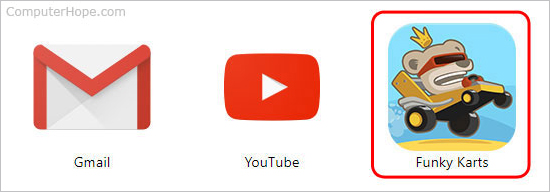
- Right-click the app and select Remove from Chrome...
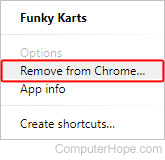
- In the prompt, click the
 button.
button.
