How to know which games my computer can run

Today's computer games are more demanding than ever, and the selection of titles is the largest it has ever been. Consequently, it can be difficult to know which of them your computer can run. There are a few methods for obtaining this information; our two favorites are listed below.
Use a hardware detection tool
If you're okay with installing third-party software on your machine, we recommend downloading the tool Can You RUN It.
- Open the Can You RUN It website.
- On the front page, search for the game you're interested in (1), and then click the blue Can You Run It button (2).
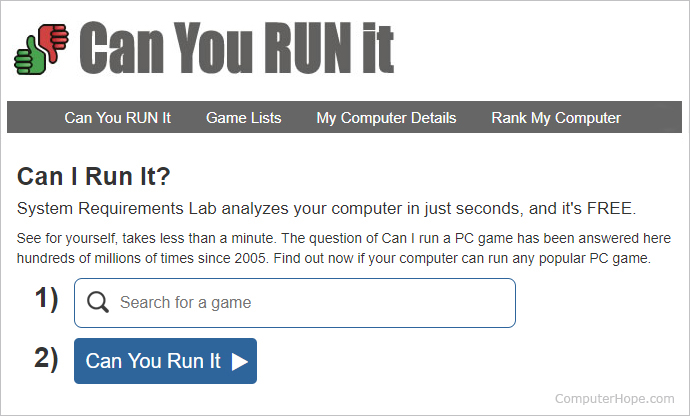
The menu on the left side of the screen lets you choose from popular titles by clicking them.
- Near the center of the screen, off to the left, click the
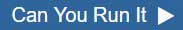 button.
button. - Once the program downloads, you can run it by clicking the
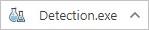 button at the bottom of your browser window.
button at the bottom of your browser window. - Or, if you're using the Firefox web browser, click the Downloads icon (
 ), then click Detection.exe to run the program.
), then click Detection.exe to run the program. - System Requirements Lab runs a scan of your hardware, and then report whether or not your system meets the minimum and recommended hardware requirements.
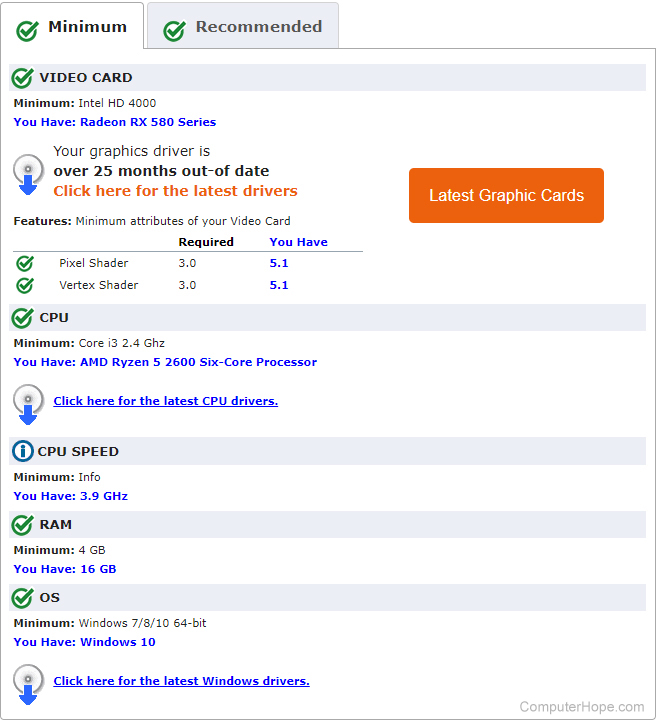
Look up system requirements
If you would prefer not to install third-party software, other options are available. First, we recommend you look at your system's specifications. Then, you either need to visit the game manufacturer's website or a site that lists the system requirements for many games, such as Game Debate.
