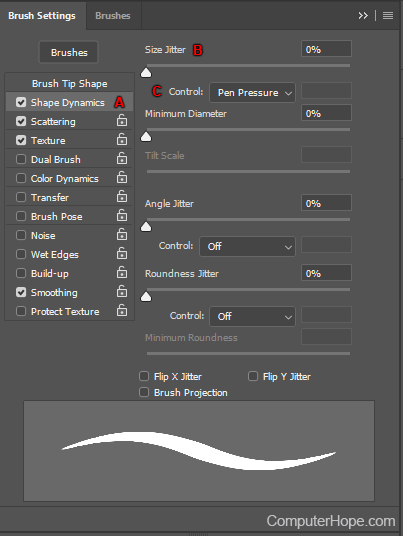How to turn on pressure sensitivity in Photoshop
Updated: 12/29/2023 by Computer Hope

When using a drawing tablet to create digital illustrations, it can be helpful to enable pressure sensitivity. This feature lets you control the stroke weight of the digital brush by applying varying amounts of pressure on your tablet, creating a more natural look when drawing using a program. Below are instructions on how to enable this feature in Adobe Photoshop.
Note
You must have a pressure-sensitive drawing tablet to utilize the pressure sensitivity feature in Adobe Photoshop. If you enable pressure sensitivity and it doesn't work, your drawing tablet is likely not pressure sensitive.
Enabling pressure sensitivity
- Open or create a project in Photoshop.
- Select the brush from the tools panel.
- Under the Menu bar, select Window.
- Open the Brush settings menu.
- Enter the Shape Dynamics (A) category.
- Under Size Jitter (B), select Pen Pressure from the Control drop-down menu (C).