How to block a phone number
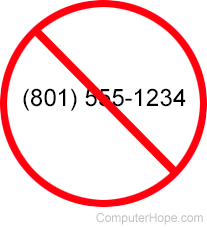
To stop receiving unwanted phone calls or text messages from unknown phone numbers, such as those from telemarketing companies or robocalls, you can block them on your phone. Blocking phone calls from unknown numbers may not deter a telemarketing service from using other phone numbers to contact you. Therefore, if necessary, you may need to block those numbers individually.
There are apps available to block all numbers from a specific area code or country. An example of one of these blocking apps is WideProtect, which is only available on the iPhone. However, before taking this drastic of a measure, be sure no one you must be in contact with will call you from these locations.
To block phone calls on your smartphone, click a link below and follow the instructions.
Block calls on an Android phone

- Open the phone app.
- View the recent calls and find the phone number you want to block.
- Press and hold your finger on the number. Tap the Block/report spam option on the pop-up screen that appears.
- Tap the Block option.
Specific Android devices are capable of screening calls, allowing the user to answer the phone using a feature called "Screen Call." Instead of directly talking with the person on the other end, it asks the reason for the call. If it's a telemarketer, they will generally hang up. However, if it's someone you know, they can talk to this recorded message, which will then type out their answer for you, and lets you decide to continue the call. If you decide the call is from a telemarketer, you can block the number at that point.
Block calls on an iPhone

- Open the phone app.
- View the recent calls and find the phone number you want to block.
- On the right side of the number, tap the
 icon.
icon. - Scroll to the bottom of the screen and tap the Block this Caller option.
- Tap the Block Contact option.
Disable caller ID of your name when placing a call
If instead of blocking a phone number you want to conceal your identity when calling someone, you can disable caller ID when you place a call. If you prefix the number you are dialing with *67, your call shows as a "Private Number" on the caller ID of the person you're calling. For instance, instead of calling the phone number 1234567890, dial the number *671234567890, and the person you're calling see's "Private Number" instead of your name.
