How to save a picture sent by text message

Most people like sharing pictures with others, including photos of loved ones, trips, or selfies. Occasionally, you might want to save a picture received via text message or SMS (short message service) messaging. Select a link below to learn how to save pictures in text messages on Android and Apple smartphones.
Save photos sent by text on an Android smartphone

The steps below show you how to save a photo sent to you in Android text messages.
- Open the Messages app.
- Find the message containing the picture you want to save.
From this point, there are two ways to save the photo.
Method 1
- Tap the photo.
- Tap the download button.

- Your photo is saved to the Photos app.
Method 2
- Press and hold your finger on the photo for about 1 second.
- Tap the kebab menu icon.
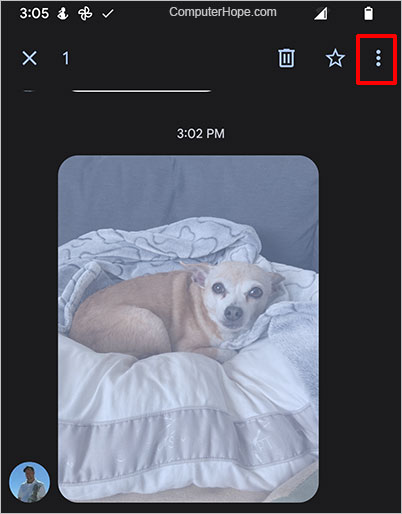
- Tap Save.
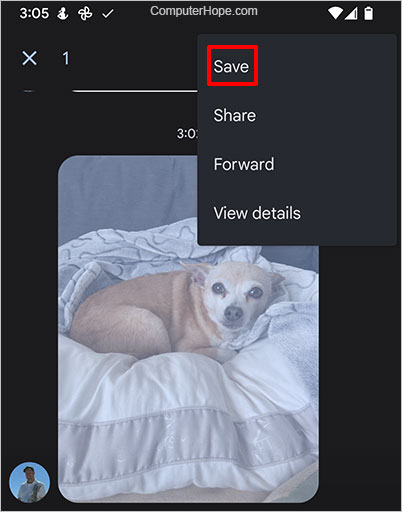
- Your photo is saved to the Photos app.
Save photos sent by text on an Apple iPhone

The steps below show you how to save a photo sent to you in an iMessage or text message on an iPhone.
- Open the Messages app (iMessage).
- Find the message containing the picture you want to save.
From this point, there are two ways to save the photo.
Method 1
- Tap the download icon next to the photo, if available.
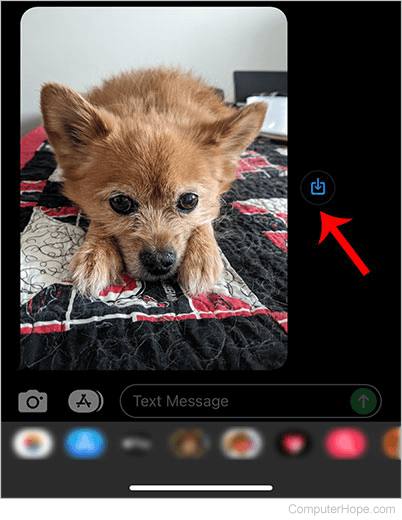
- The photo is saved to the Photos app.
Method 2
- Tap the photo.
- Tap the download icon at the bottom-right corner of the screen.
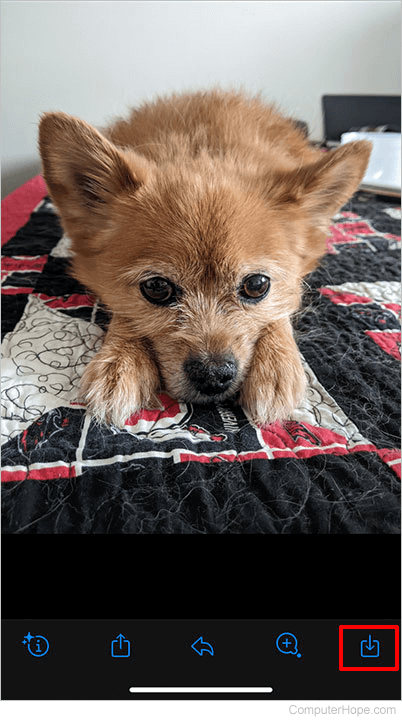
- The photo is saved to the Photos app.
Where do my photos go once they're downloaded or saved?
Any photos saved from the SMS or text message apps are automatically sent to the Photos app. If they aren't in the main photos area, there might be a folder or album called text messages, SMS photos, or something similar.
