What's using storage space on my Android device?
Updated: 07/31/2022 by Computer Hope

While smartphones and tablets come with more storage than ever, we still seem to find ways to use it up. Whether it's high-resolution photos, recording 8K videos, or mobile games and apps, our devices' storage space can quickly become all but depleted.
The following section shows you how to determine what media and software are taking up storage space on your Android mobile device and how much space is used.
How to view Android storage utilization
Note
As there are many skins available from different device manufacturers, your steps may vary somewhat from those listed below.
- Swipe up from the bottom of the screen.
- In the apps list, tap the Settings
 icon.
icon. - Scroll down and tap Storage.
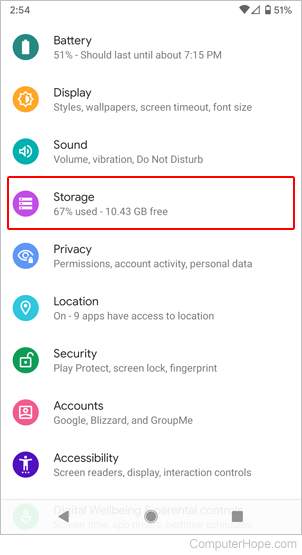
- You should see several categories with memory-usage values.
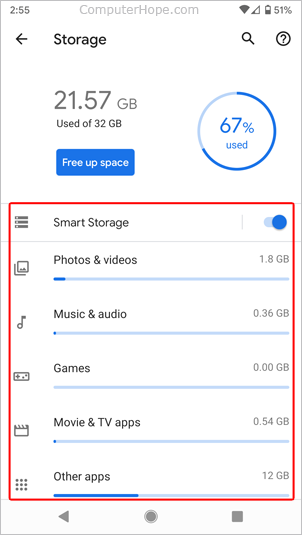
- Scrolling through this list shows you what's using storage on your device and how much. You can also tap each category for more specific details and file types.
Tip
To learn how to reclaim storage space on your smartphone or tablet, see: How to free up storage on your phone.
