Alt+down
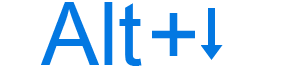
Alt+down is a keyboard shortcut most commonly used to go to the next sheet in a Google Sheets spreadsheet. Below are other programs that use this keyboard shortcut and related information.
How to use the Alt+down keyboard shortcut
To use the keyboard shortcut, press and hold either Alt key, and while continuing to hold, press ↓.
Alt+down in Internet browsers
Pressing Alt+↓ while in form field in an Internet browser (e.g., Firefox or Google Chrome) displays all previous text entered in a text box and available options on a drop-down menu.
Alt+down in Google Sheets
Pressing Alt+↓ in a Google Sheets navigates to the next sheet in the file.
Alt+down in Microsoft Excel
Pressing Alt+↓ while in Microsoft Excel views the menu for the currently selected button.
Alt+down in Microsoft PowerPoint
Pressing Alt+↓ while in a Microsoft PowerPoint decreases the sound volume in Microsoft PowerPoint slideshow view.
Alt+down in Paint 3D
Pressing Alt+↓ while in Paint 3D pans down.
Related keyboard shortcuts and keys
Below are links to related keyboard shortcuts and individual key pages.
