Alt+F4
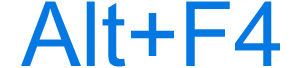
Alt+F4 is a keyboard shortcut most commonly used to close the currently active window. For example, if you pressed the keyboard shortcut now while reading this page on your computer browser, it would close the browser window and all open tabs. Below are other programs that use this keyboard shortcut and related information.
To close a tab or window open in a program, but not close the complete program, use the Ctrl+F4 keyboard shortcut.
How to use the Alt+F4 keyboard shortcut
To use this keyboard shortcut, press and hold either Alt key, and while continuing to hold, press F4.
If you're using a laptop or keyboard with an fn key, you may need to press the fn key first or press Alt+Fn+F4 for this keyboard shortcut to work.
Alt+F4 in Microsoft Windows
While running any program in Microsoft Windows, if Alt+F4 is pressed, a command is issued to the computer to close the currently active program. If no programs are open or you are at the desktop, pressing Alt+F4 opens the Shutdown window.
Unless the program has unsaved changes, pressing Alt+F4 closes the window with no warning.
Related keyboard shortcuts and keys
Below are links to related keyboard shortcuts and individual key pages.
