Alt+N
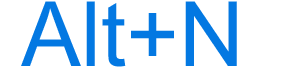
Alt+N is a keyboard shortcut most commonly used to open the Insert option in a file menu or the Ribbon. Below are other programs that use this keyboard shortcut and related information.
How to use the Alt+N keyboard shortcut
To use this keyboard shortcut, press and hold either Alt key, and while continuing to hold, press N.
Alt+N in Microsoft Excel
In Microsoft Excel, pressing Alt+N opens the Insert tab in the Ribbon. After using this shortcut, you'll can press an additional key to select an Insert tab option. For example, after pressing Alt+N, you could press P to insert a picture.
Using Alt+N in Google Sheets
In Google Sheets, pressing Alt+N opens the Add-ons file menu.
Alt+N in Microsoft PowerPoint
In Microsoft PowerPoint, Alt+N opens the Insert tab in the Ribbon. After using this shortcut, you'll can press an additional key to select an Insert tab option. For example, after pressing Alt+N, you could press P to insert a picture.
Alt+N in Microsoft Word
In Microsoft Word, pressing Alt+N opens the Insert tab. After using this shortcut, you'll can press an additional key to select an Insert tab option. For example, after pressing Alt+N, you could press P to insert a picture.
Related keyboard shortcuts and keys
Below are links to related keyboard shortcuts and individual key pages.
