Alt+Z
Updated: 12/31/2020 by Computer Hope
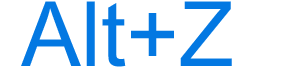
Alt+Z is a keyboard shortcut most commonly used to access the GeForce Experience in-game overlay. Below are other programs that use this keyboard shortcut and related information.
How to use the Alt+Z keyboard shortcut
To use this keyboard shortcut, press and hold either Alt key, and while continuing to hold, press Z.
Alt+Z in GeForce Experience
In the GeForce Experience utility, pressing Alt+Z displays the in-game overlay, which lets you screenshot, record, or broadcast your screen.
Tip
In the overlay, click the gear icon to display the settings, and change the keyboard shortcut to any other key combination.
Using Alt+Z in Internet Explorer
In Internet Explorer, pressing Alt+Z shows the Favorites menu.
Related keyboard shortcuts and keys
Below are links to related keyboard shortcuts and individual key pages.
