Anchor
With HTML (hypertext markup language), an anchor or hyperlink anchor is an area in hypertext containing the source or destination to a different address or other information. In HTML, an anchor begins with <a> and ends with </a>, as shown in the breakdown of an HTML tag.
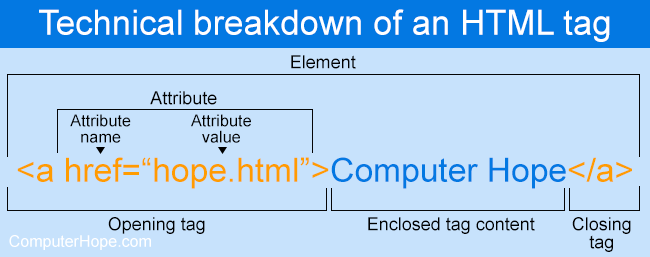
Working example of a hyperlink anchor
The example code below is an anchor that links to the Computer Hope web page, with the anchor being Computer Hope.
<a href="https://www.computerhope.com">Computer Hope</a>
When inserted in a web page, the code would generate the example below. In the example, "Computer Hope" is the anchor text in the anchor.
Named anchor

Alternatively called a bookmark, in-page link, and jump link, a named anchor is an anchor that links to a location on a page. For example, "#top" is a named anchor that allows the reader to return to the top of the page. For example, a visitor at the bottom of a page could click a link to scroll to the top.
Named anchors are comprised of the HTML <a> tag with the href attribute pointing to another tag with the name or id attribute. For example, in our #top example, the anchor tag looks like the code shown below.
<a href="#top">Back to top</a>
Working example of a named anchor
<A>, HREF, Hyperlink, Hypertext, Internet terms, Software terms, Web design terms
